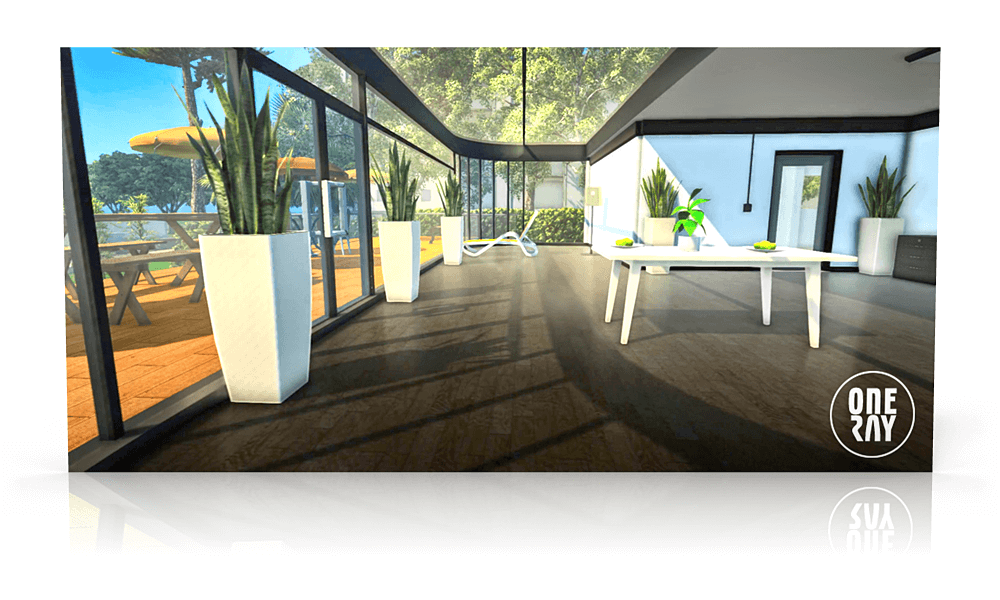OneRay-RT for Revit®: 3D Animation in Real Time for Revit®
Acquire the model from Revit for 3D Animation and Real Time Rendering.
OneRay-RT for Revit®
Bring your Revit® to life.
Import your Revit® Models directly into OneRay-RT with just one click. Insert them into your custom scenario and bring your project to life. Add animated characters, photorealistic trees, moving vehicles and so much more. Your project presentation will be breathtaking!
OneRay-RT for Revit has all the essential tools for your animated presentations. Now Available on the Autodesk App Store!
Buy OneRay-RT for Revit from the Autodesk App Store ►
OneRay-RT for Revit®: how to import a model from Revit® to OneRay-RT
Intuitive and Fast Workflow
Select Model > Import > OneRay-RT
Start by selecting the model of interest and import it into OneRay-RT. Then add the materials to the model and you have the Real Digital Model you wish into OneRay-RT. Use your Revit® Models for the most customized project you've ever done in OneRay-RT.
OneRay-RT for Revit is not only a Plug-In, it is a complete software with all the essential tools to create high-impact animated presentations.
Buy OneRay-RT for Revit from the Autodesk App Store ►
Request Information ►
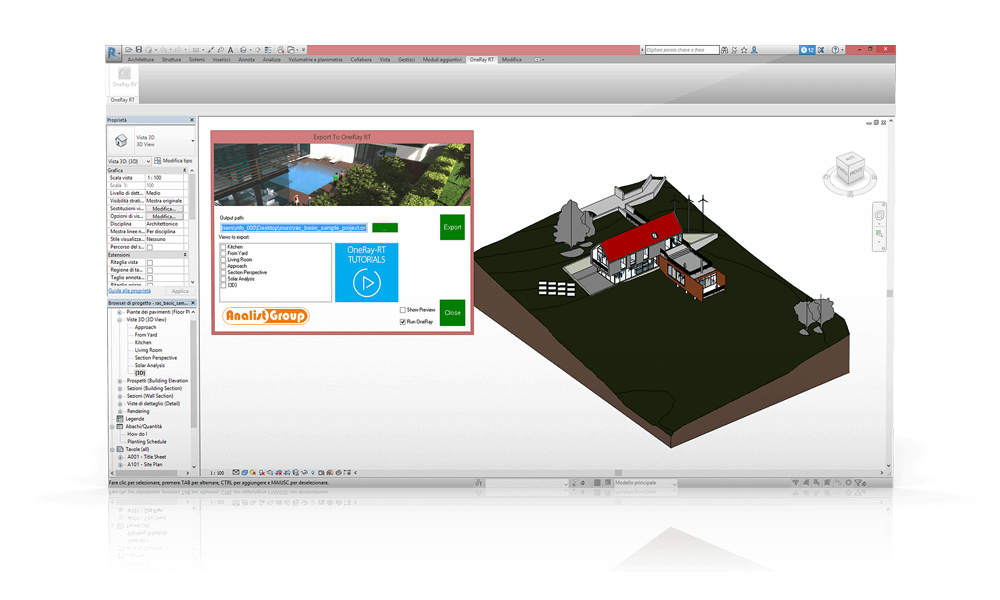
Directly Import the Model
Easily add Models to your own Libraries.
If your projects rendering appears bare and unrealistic it is probably due to the lack of models, but from now on with this Autodesk Revit® Plug-In you will have the opportunity to complete your Presentations by acquiring the models for your project.
Add models to your personal libraries and they will be always available for your future projects.
Buy OneRay-RT for Revit from the Autodesk App Store ►
Request Information ►
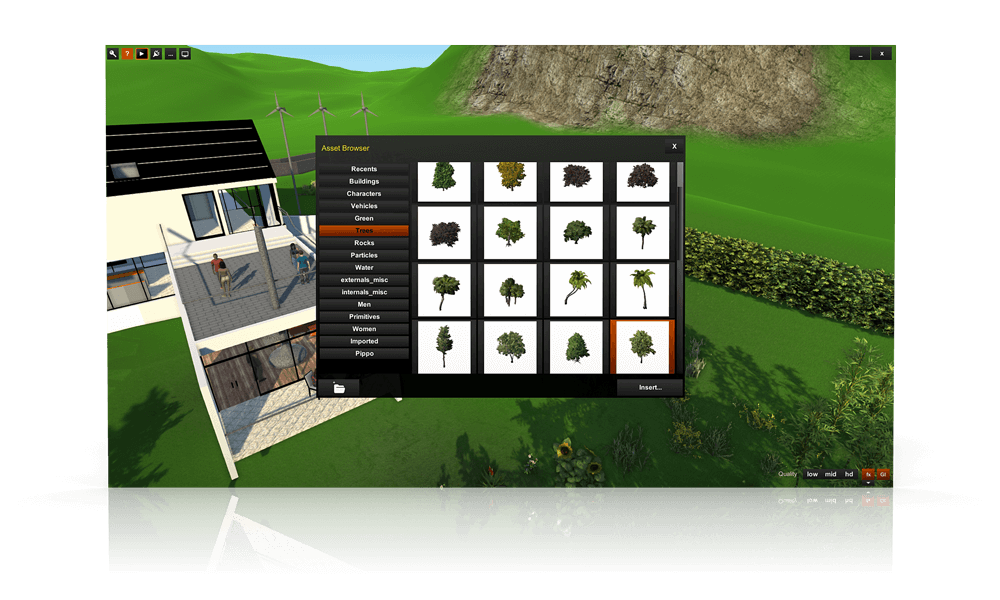
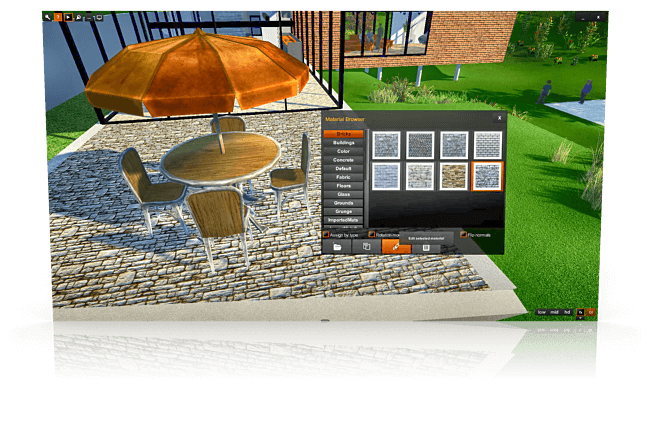
Customize your Models
Assign the most suitable Materials for your Scenes.
OneRay-RT allows you to apply the most appropriate materials at every model. Floors, Walls, Tables, Sofas, Lamps,...
Choose materials in the libraries or create new ones, and combine them to obtain scenes with the best design.
Request Information ►
OneRay-RT for Revit® Features
OneRay-RT for Revit® Substancial Features.
Fully Customized Models
Generate totally customized models with only a few clicks.
Professional Renderings of your Models
Assign texture and generate Professional Renderings and Presentations.
Professional Model Exporter for Revit®
Automatically import your customized models into OneRay-RT with 1 click.
Do you need Support?
Visit our Support Page.
Please visit our Support Page: FAQs, videos, tutorials and much more. We will support you all the way. The installer you downloaded from the Autodesk App store has already installed the plug-in. You may need to restart the Autodesk product to activate it. To uninstall this plug-in, exit the Autodesk product if you are currently running it, uninstall it from 'Control Panel\Programs\Programs and Features' (Windows 7/8/8.1) or Control Panel > Add or Remove Programs, just as you would uninstall any other application from your system.
Request Information ►
Visit our Support Page ►
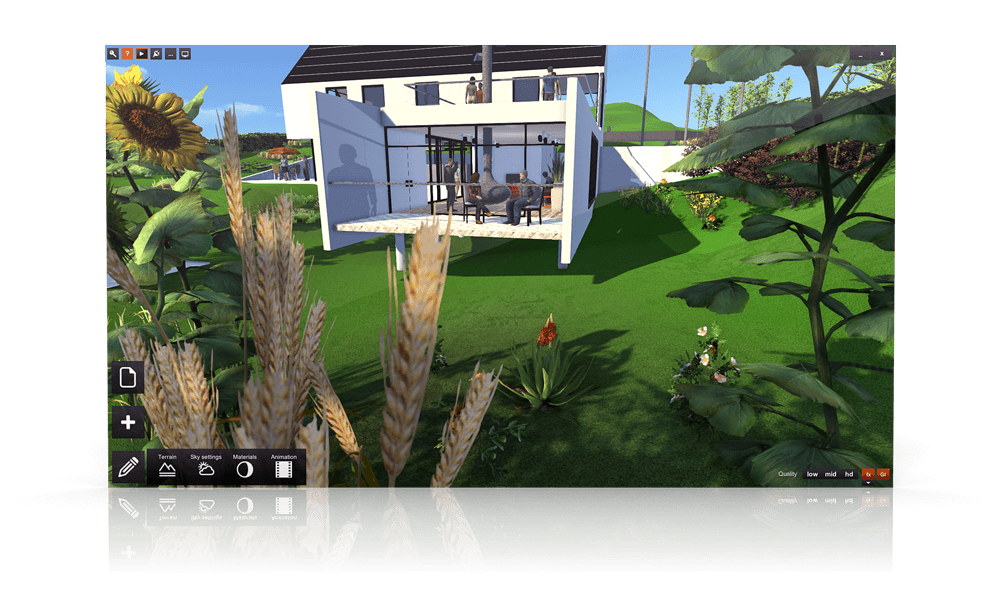
Technical Details
Updates, Support and System Requirements.
Updates and Technical Support
All up-to-date versions are free for the 12 months after purchase. One (1) Year phone or remote computer Technical Assistance is FREE.
System Requirements
Operative System: Windows, Seven 64 bit, Windows 8 64 bit, Windows 10
Processor: Intel Core i5-4430 3.00 Ghz, AMD FX-6300 Six-Core or better.
RAM: 4 GB or better.
Graphic Card: GeForce GTX 965M, Radeon HD 8970M, Quadro K4000 or better.
Free disk space: 5 GB.
Internet Connection required to activate and update the software.
OneRay-RT for Revit is designed for Autodesk Revit® 2017 (64bit).