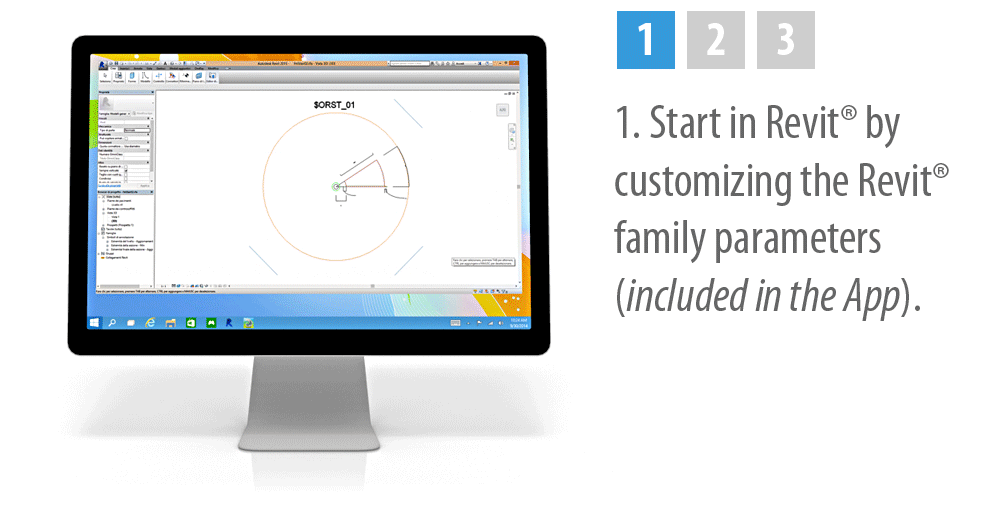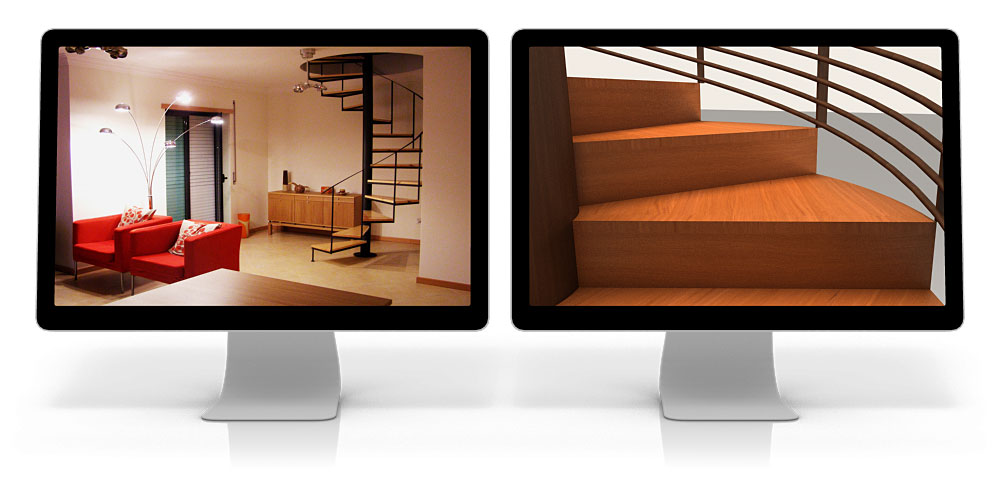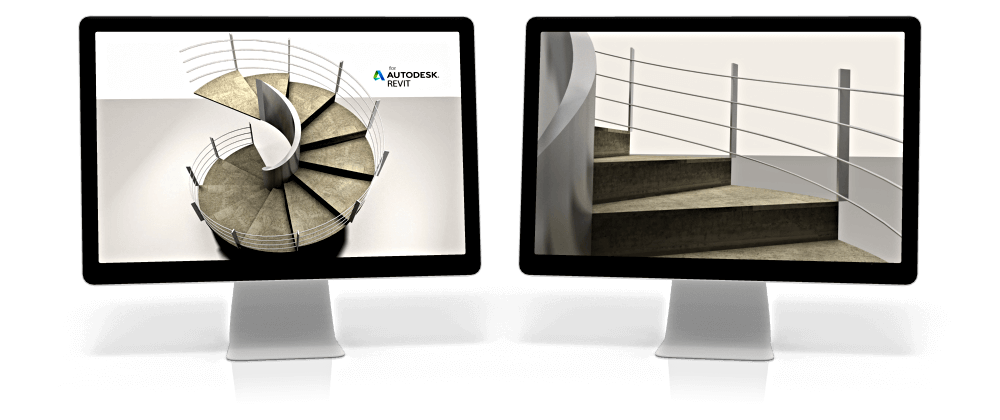Spiral Stairs Builder for Revit®
Create highly customizable Spiral Stairs for Revit®.
OneRay-ST Spiral Stairs for Revit
The shortest way to Paradise.
OneRay-ST Spiral Stairs for Revit® creates wonderful highly customizable Spiral Stairs for Revit® within just a few minutes. Design unique fully customized stairs like never before.
Buy OneRay-ST Spiral Stairs for Revit ►
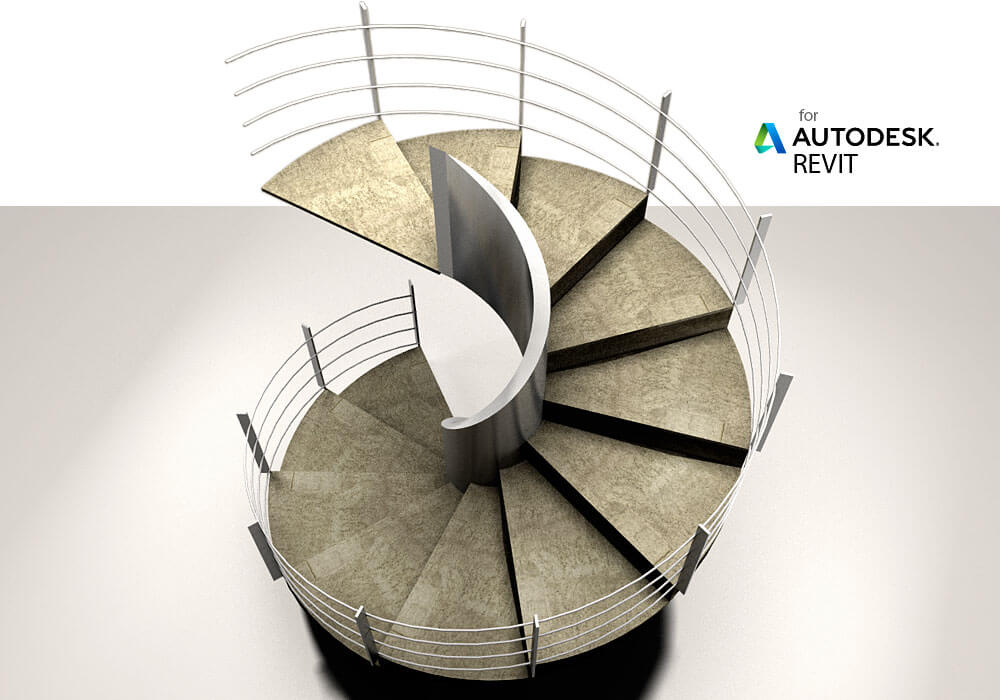
Powerful and swift Workflow
Customize > Render > Revit
Start in Revit® by customizing the Revit® family parameters (included in the App). Launch OneRay-ST Spiral Stairs and customize all the stairs parameters (number of steps, step height, handrail thickness, number of rails, inner and outer stair side height, structure pole height etc.). Assign materials to your Stairs and generate amazing renderings directly in OneRay-ST Spiral Stairs. Automatically import your customized Spiral Stairs into Revit®.
Buy OneRay-ST Spiral Stairs for Revit ►
Learn how to create Spiral Stairs with OneRay-ST ►
Watch how OneRay-ST works ►
Total Control, you have all the Power
Customize the Revit Families and the Stairs Parameters.
One of the most gripping features of OneRay-ST Spiral Stairs for Revit® is the possibility to customize both the Revit families as well as all the Spiral Stairs parameters. Limitless control of your Projects. Develop and give life to your ideas!
Buy OneRay-ST Spiral Stairs for Revit ►
Learn how to create Spiral Stairs with OneRay-ST ►
See how it works ►
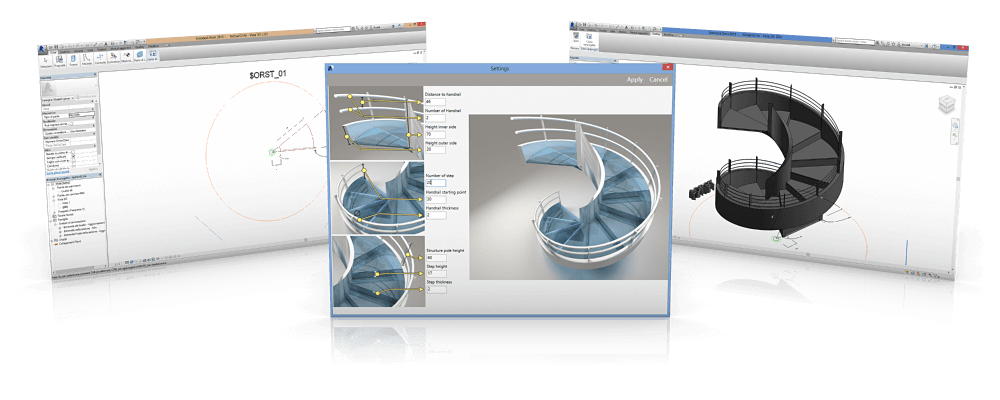
Realistic Photo Insertion!
Show yor final result with Style.
OneRay-ST includes the great Photo Insertion feature. Insert your Spiral Stair you have created and generate Professional Renderings for your customer to see. It is obviously possible to rotate your Spiral Stair to perfectly fit it in the photo. The final result is amazingly realistic with a strong impact.
Buy OneRay-ST Spiral Stairs for Revit ►
See how to carry out a perfect Photo Insertion with OneRay-ST ►
OneRay-ST Unique Functions
Step ahead of all the rest.
OneRay-ST is the only Solution which makes a difference and you can step ahead of your competitors presenting your projects Professionally. Why not choose OneRay-ST right now? Your customers will be enthusistic: they will love your projects!
Buy OneRay-ST Spiral Stairs for Revit ►
Completely configurable parameters
Customize all the parameters of the Revit families as well as the Spiral Stairs parameters. It's all up to you!. Watch how to set your Parameters ►
Photo Insertion and HQ Rendering
OneRay-ST includes the geat Photo Insertion feature (not in Revit). After creating your Spiral Stairs you can insert them in a photo to show your customer exactly what they will look like. Learn how to carry out a Photo Insertion in OneRay-ST ►
Astonish everyone: animate your Projects
To differentiate yourself from competitors and present the most gripping projects to your customers: OneRay-RT. Complete your workflow and start to amaze everyone! Learn more about OneRay-RT ►
Simple and easy Workflow
With OneRay-ST you can work fast and fluidly never losing control of your Project. Create Spiral Stairs and Insertion in Revit takes only 3-4 minutes. And the end result is extraordinary. Watch how OneRay-ST works ►
Go Social: expand your Opportunities
OneRay-ST includes the Post on Flickr feature. Show your creations to millions of potential customers with just 1 click directly from OneRay-ST. Visit our Flickr Page ►
AutoCAD compatible files
Total compatibility! Whether you use AutoCAD or any other CAD, you can import your Spiral Stairs created with OneRay-ST. Your job has never been so flexible.
Buy OneRay-ST Spiral Stairs for Revit ►
Professional Renderings
With OneRay-ST you can generate your Spiral Stair, add materials and create Professional Renderings (also with Photo Insertion) for all your customers. Watch how to create Renderings with OneRay-ST ►
Support and FAQs included
OneRay-ST includes Support and FAQs. Complete literature: videos, articles, resources, tutorials, etc. You will be immediately ready to exploit all the OneRay-ST power. Visit the Support and FAQs Section ►
Global Visibility for your Projects
Share yuor Creations on Flickr.
You can generate Professional Renderings of your stairs directly from OneRay-ST and then upload them onto your Flickr page with one click! Unleash your creativity and imagination increasing your visibility on Flickr, the best place to share images for Designers and Companies with access to millions of potential new customers worldwide.
Buy OneRay-ST Spiral Stairs for Revit ►
Visit our Flickr page, leading Site for image sharing ►

Highest Quality Materials available
Your Project comes to Life.
Immediately access the wide range of highest quality materials available for Spiral Stairs. Why not start right now! Create your spiral stairs for your project in Autodesk Revit®.
Learn how to apply materials to your Spiral Stair ►
Find out more about all the available materials ►
Buy OneRay-ST Spiral Stairs for Revit ►
Breathtaking Animation
Limitless Power in OneRay-RT.
With OneRay-RT you won't have to wait hours, days or weeks anymore to enjoy fascinating and electrifying Renderings. You will be able to produce spectacular HD Videos in no time with an unprecedented positive impact on all your customers.
Find out about the Power of OneRay-RT ►
Watch OneRay-RT in action ►
OneRay-ST Features
OneRay-ST Spiral Stairs for Revit® Substancial Features.
Fully Customized Spiral Stairs Creation
Generate totally customized Spiral Stairs with only a few clicks. Buy OneRay-ST Spiral Stairs for Revit ►
Professional Renderings of your Stairs
Assign materials and generate Professional Renderings of your Spiral Stairs. Buy OneRay-ST Spiral Stairs for Revit ►
Professional Spiral Stairs for Revit®
Automatically import your customized Spiral Stairs into Revit® with 1 click. Buy OneRay-ST Spiral Stairs for Revit ►
Revit® Family for Spiral Stairs creation included.
Revit® Family for Spiral Stairs creation included in the App. Buy OneRay-ST Spiral Stairs for Revit ►
Do you need Support?
Visit our Support Page.
Please visit our Support Page: FAQs, videos, tutorials and much more. We will support you all the way. Buy OneRay-ST Spiral Stairs for Revit ►
Visit our Support Page ►
Technical Details Corner
Updates, Support and System Requirements.
Updates and Technical Support
All up-to-date versions are free for the 12 months after purchase. One (1) Year phone or remote computer Technical Assistance is FREE.
System Requirements